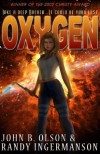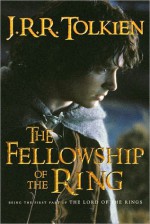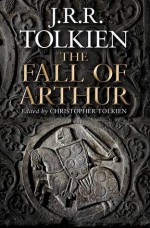Currently reading
Reminds me how I felt about Harry Potter...

10 Facts You Didn't Know About J.R.R. Tolkien
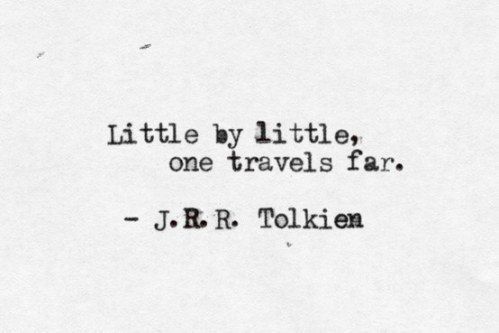
Today is Tolkien Reading Day!
This special day has been launched by the Tolkien Society in 2003 and is held annually on 25th March. Tolkien Reading Day's mission is to encourage fans to celebrate and promote the life and works of J.R.R. Tolkien by reading favorite works.
What will you be reading today?
10 Interesting Facts About J.R.R. Tolkien
1. Full name of J.R.R. Tolkien is John Ronald Reuel Tolkien (pron.: Tol-keen; equal stress on both syllables), Ronald to family and friends. His surname is of German origin and meas foolishly brave, or stupidly clever - sometimes he used the pseudonym Oxymore which refer to the name's origin.
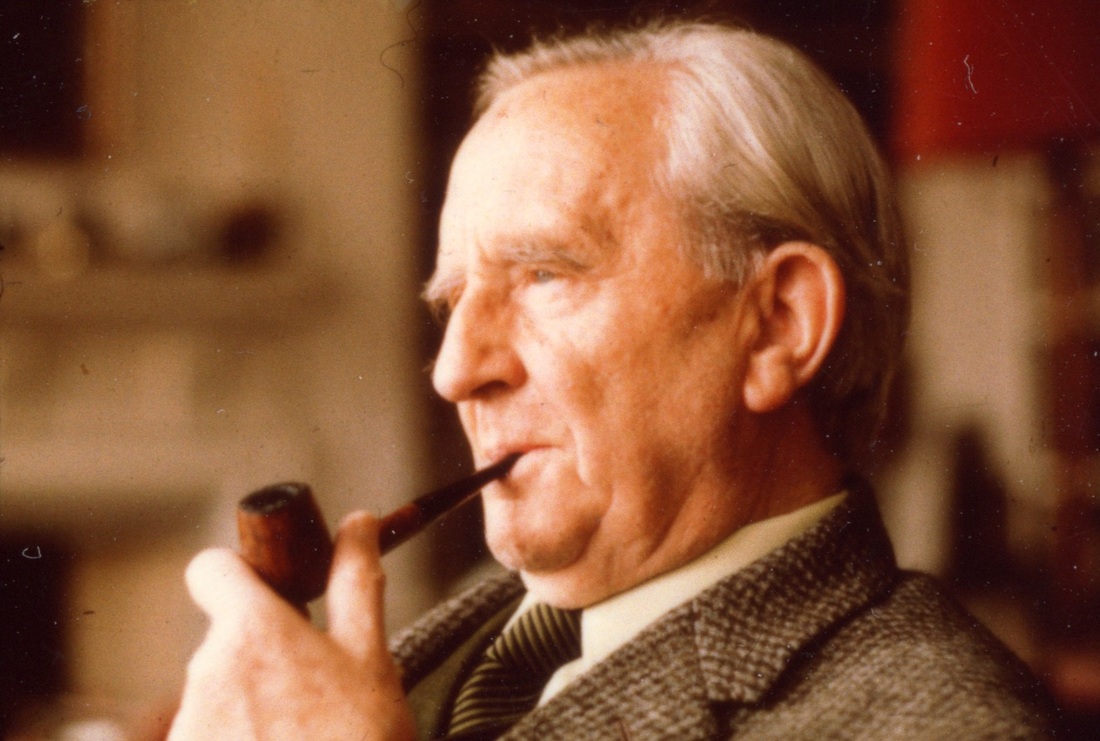
2. Tolkien was born in South Africa where he was kidnapped. When being a toddler in South Africa Tolkien has been "kidnapped" by one of the African servants. The servant thought Tolkien was a cute and a beautiful child and he wanted to show a toddler to his family. Tolkien was returned to his family next day. Tolkien grew up in England where he, his mother and brother moved when he was four.
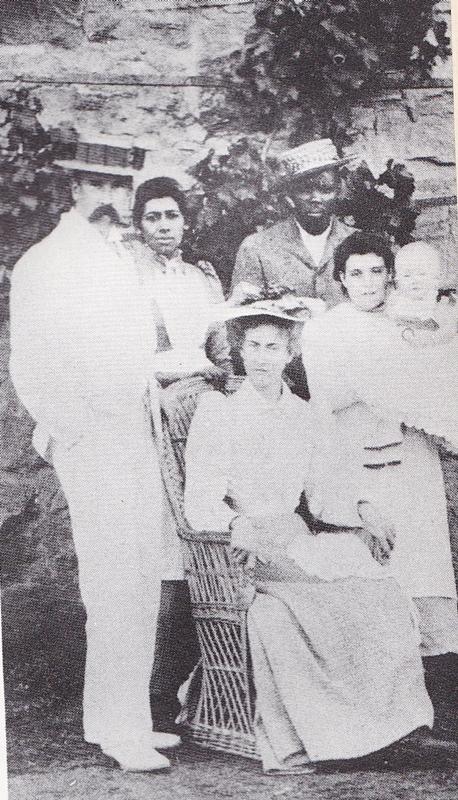
3. One of the vivid memory from South Africa was a huge hairy spider that bit Tolkien when he was a child, this experience could be an inspiration for deadly spiders in his later writing.

Image via Tolkien Gateway
4. Tolkien was talented for languages. He mastered Latin, Greek, Gothic, Welsh, Finnish... It is said he knew over 30 languages and created several of his own.

Image via Tolkien Gateway
5. The character of Gandalf was inspired by "Berggeist" (mountain spirit) created by the German artist Josef Madelener. The postcard with the illustration of an old man in a strange hat was spotted by Tolkien in Switzerland in 1911 during a student trip.

6. In 1920s Tolkien co-founded the Viking Club - the society where he, his professor colleagues and students read old Norse sagas, translate them into Old English and Gothic, entertained and drink beer.

7. Tolkien wrote illustrated letters to his children as if from Santa Clause. This resulted in The Father Christmas Letters published in 1976.


Images via Letters of Note
8. The first sentence of Hobbit was invented by Tolkien while grading student's papers. When he spotted a blank page where and answer to a question should have been provided he wrote "In a hole in the ground there lived a hobbit" as an impulse.


Images via Tolkien Gateway
9. Middle-earth comes from the Old English language middangeard what was an ancient expression for the everyday world between Heaven and Hell.

10. Hobbit was published thanks to a 10 year old boy's review, the publisher's son, who convinced his father that the story was good enough for children aged 5 and 9.
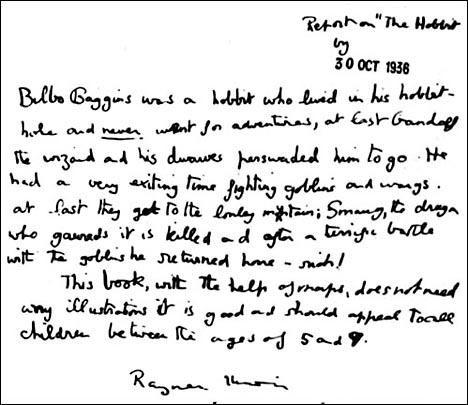
 J.R.R. Tolkien - John Ronald Reuel Tolkien was an English writer, poet, philologist, and university professor, best known as the author of the classic high fantasy works The Hobbit, The Lord of the Rings, and The Silmarillion.
J.R.R. Tolkien - John Ronald Reuel Tolkien was an English writer, poet, philologist, and university professor, best known as the author of the classic high fantasy works The Hobbit, The Lord of the Rings, and The Silmarillion.He served as the Rawlinson and Bosworth Professor of Anglo-Saxon and Fellow of Pembroke College, Oxford, from 1925 to 1945 and Merton Professor of English Language and Literature and Fellow of Merton College, Oxford from 1945 to 1959. He was at one time a close friend of C. S. Lewis—they were both members of the informal literary discussion group known as the Inklings. Tolkien was appointed a Commander of the Order of the British Empire by Queen Elizabeth II on 28 March 1972... more
 1
1
Discover new reviews and bloggers with tags

Tags in your texts are like bookmarks in your books. Tags let you find book reviews, texts, photos, all kind of posts within the same thematic category. Tags open new discovery paths for exploring new book titles and book bloggers -- you can easily search through texts with given tags on BookLikes, add likes and comments, discover new bloggers, and start following new blogs. Apart from discovery role tags are also great to organize your texts. Here's how to use tags on BookLikes.
Add tags to your texts
You can add new tags or use your previously tags in the writing box on the right.
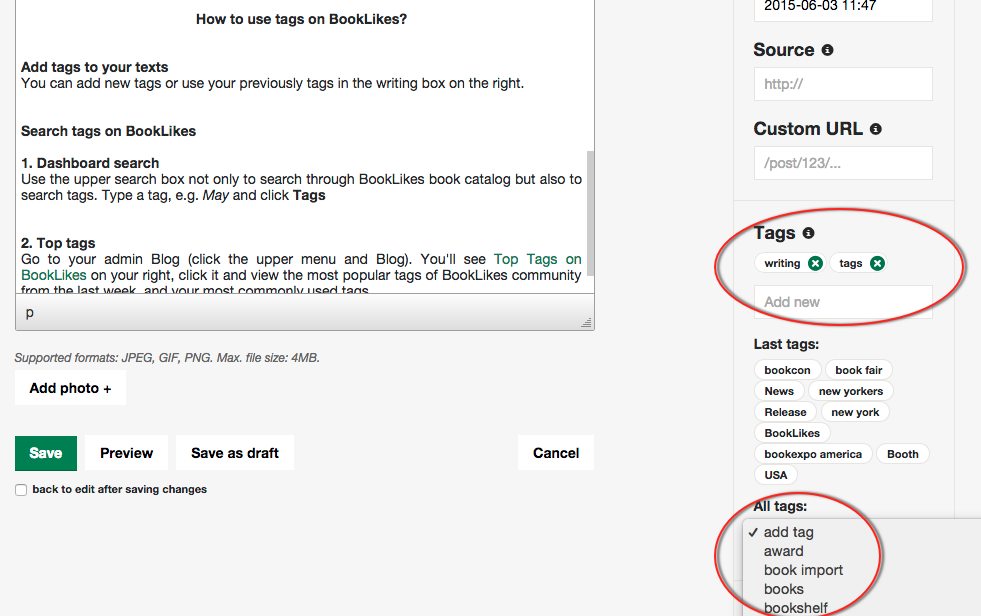
Search tags on BookLikes
Searching tags and interaction with the posts are now easier with two ways of discovering tagged book reviews and texts.
1. Dashboard search
Use the upper search box not only to search through BookLikes book catalog but also to search tags. Type tag, e.g. May 2015 to view texts with your May reading lists, and click Tags:

Look through texts with tag May 2015, add likes and comment, find new readers and start following them.

You can also filter the texts with different kind of posts. Choose your Dashboard view on the right to view only this kind of text with a given tag:
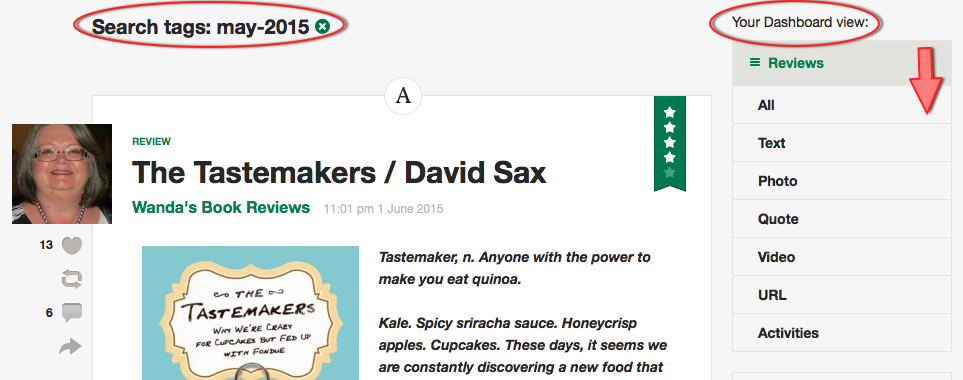
2. Top tags
Go to your Dashboard or admin Blog (click the upper menu and Blog). You'll see Top Tags or Top Tags on BookLikes on your right, click and view the most popular tags of BookLikes community from the last week, and your most commonly used tags.
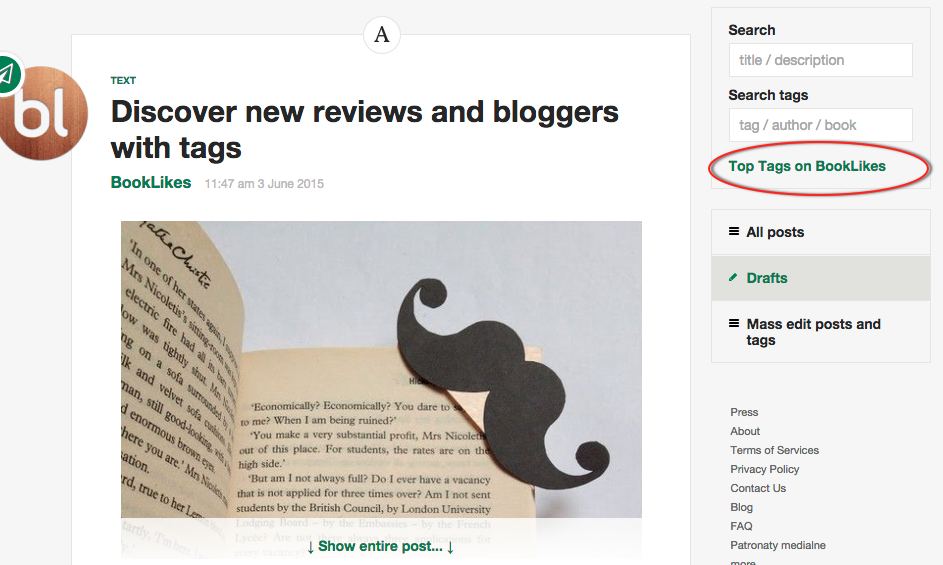

Top tags by BookLikes community and it your texts
Click the tag to view texts and reviews with this tag:

Let's start tagging!
P.S. If you like the mustache bookmark, here's some more ideas for DIY bookmarks.
Poets born under each sign
aries: Robert Frost
The best way out is always through.
taurus: William Shakespeare
My mistress, when she walks, treads on the ground:
And yet, by heaven, I think my love as rare
As any she belied with false compare.
gemini: Walt Whitman
Do I contradict myself?
Very well then I contradict myself,
(I am large, I contain multitudes.)
cancer: Pablo Neruda
But wait for me,
keep for me your sweetness.
I will give you too
a rose.
leo: Charles Bukowski
attend the boxing matches, go to the racetrack,
live on luck and skill,
get alone, get alone often,
and if you can’t sleep alone
be careful of the words you speak in your sleep;
and
ask for no mercy
no miracles;
virgo: Mary Oliver
You do not have to be good.
You do not have to walk on your knees
For a hundred miles through the desert, repenting.
libra: e.e. Cummings
i carry your heart with me(i carry it in
my heart)i am never without it(anywhere
i go you go,my dear;and whatever is done
by only me is your doing,my darling)
scorpio: Sylvia Plath
I wait and ache. I think I am healing.
sagittarius: Emily Dickinson
I dwell in possibility.
capricorn: Edgar Allen Poe
Ah, dream too bright to last!
Ah, starry Hope, that didst arise
But to be overcast!
A voice from out the Future cries,
“On! on!“—but o'er the Past
aquarius: Langston Hughes
Hold fast to dreams
For if dreams die
Life is a broken-winged bird
That cannot fly.
pisces: Jack Kerouac
This transcendental Brilliance
Is the better part
(of Nothingness
I sing)
John Green eSampler
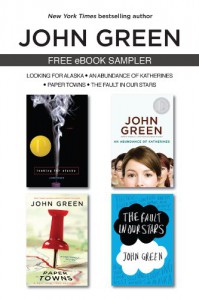
I've heard a lot of good things about this author, and found this sampler of some of his books. Will be loading it next onto my Kindle!
MODERN LIBRARY'S LIST OF THE 100 BEST NOVELS OF THE 20TH CENTURY
Post about the Modern Library's List of the 100 Best Novels of the 20th Century. There are quite a few books here I want to go back and add to my reading list, so I'm posting a link here to remind myself.
Now you can synchronize your BookLikes and Tumblr blogs, how cool is that!

We were extremely happy to discover that our recent release of BookLikes -> Blogger synchronization brought up so many positive comments and feedback. You already know our Team good enough to know that we don't rest on our laurels, we've decided to keep up the momentum and prepared a new synchronization option. Now it's high time to connect your BookLikes not only with your social media, Goodreads, Kindle, and Blogger but also your Tumblr blog!
The procedure of synchronizing your blogs on BookLikes and Tumblr is very similar to the one for BookLikes->Blogger sync and is based on e-mail publishing address. Don't worry, well present a step by step instruction hot to connect your two blogs to share your writing across the web.
4 Steps to Synchronize your Tumblr blog with your BookLikes webpage
(BookLikes -> Tumblr)
1. Go to your Tumblr settings where you'll find an e-mail address generated for your account in the Post by Email sector.

You may want to e-mail this address to you. You can also reset the e-mail address any time in your Tumblr's settings.
2. Copy the Tumblr's e-mail and go to your BookLikes Settings/Blog.
Paste the e-mail address in the Publish via email / publish on Tumblr sector. Remember to Save your BookLikes Settings.

3. Write a review, or any other kind of post: text, photo post, quote, video. Then mark Tumblr icon (green = active) and publish the post on both of your blogs.

4. Your post will be publish on your BookLikes and Tumblr blogs.


On BookLikes


On Tumblr
The posts will be cross posted according to the post types. Some basic formatting should also be applied to your Tumblr post automatically. Bare in mind, however, that some differences in the post’s look can happen because of different blog themes and synchronization restrictions. Some minor delays in the publication time may also occur.
If you have missed our recent post about synchronization features, here's a short reminder about all sync options available for your BookLikes account:
 Synchronize your Blogger blog with your BookLikes webpage (BookLikes -> Blogger)
Synchronize your Blogger blog with your BookLikes webpage (BookLikes -> Blogger)
If you have a Blogger blog and would like to share your posts on BookLikes and Blogger this new synchronization feature is for you! To make it easier we’ve prepared a special option which allows you to synchronize your blogs and post to your BookLikes and Blogger with one click.
Set your Blogger e-mail address in your Blogger blog's settings and paste the Blogger e-mail into your BookLikes Settings. Then mark Blogger icon when writing a review and publish a post to your two blogs. Read more in our blog post.
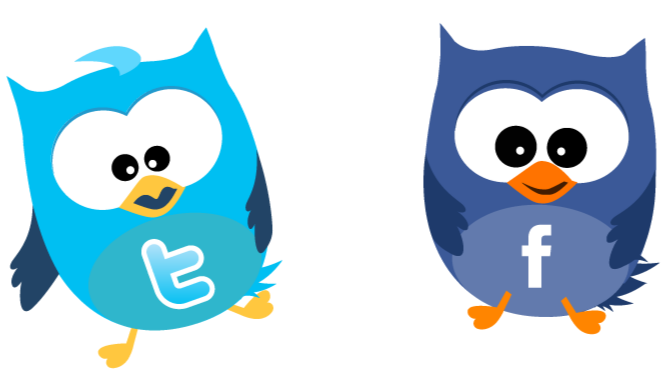 BookLikes and Your Social Media (Facebook, Twitter)
BookLikes and Your Social Media (Facebook, Twitter)
You can cross post links to your texts to your Facebook and Twitter profiles by connecting your social media profiles in Settings and activating social icons in the writing box (green = active). Read more in our blog post.
You can also synchronize your Goodreads and BookLikes accounts. The sync can be switched on in Settings/Import -- when connecting open your Goodreads page in the second tab and authorize the app, only then the synchronization will be switched on.
BookLikes -> Goodreads synchronization allows you to update your shelf, post reviews, add ratings and shelves. The synchronization works one way from BookLikes TO Goodreads, this means that when you add a book to your BookLikes shelf, post a reviews on your BL blog, add/edit rating starts or add a new shelf all those activities will be mirrored on your Goodreads account.
The BookLikes -> Goodreads synchronization works only one way and cannot be performed for your past activities.
Goodreads synchronization is a different mechanism than book import of a csv file from Goodreads. We recommend switching on the BookLikes -> Goodreads synchronization after the book import is completed. Read more in our blog post.
 BookLikes and Your Kindle
BookLikes and Your Kindle
The synchronization with your Kindle lets you post your reading progress updated on your BookLikes blog straight from your Kindle. Switch on the connection inSettings/General -- first connect your twitter account and switch on the Kindle synchronization.
To post on BookLikes via the Kindle follow the schemes "...%" or "...% and your comment".
Have a look at the examples:
* If you write and share percent only, e.g.: 10% on your Twitter from your Kindle, your book progress will be updated on your BookLikes Shelf.
** If you write and share percent and your comment, e.g.: 10% so far I love it! on your Twitter from your Kindle, your book progress will be updated on your BookLikes Shelf and a post with "Reading progress updated" and your comment will be published on your BookLikes blog.
Remember to vote for BookLikes and help us get on the stage at TNWEurope and present BookLikes story to people who share the same passion for innovation and technology as we do. BookLikes was shortlisted to take part in the Boost programme which is dedicated to most promising startups in the new technologies industry.
Voting will end on Friday April 10 at 17:00 CET so there's not much time left. We are calling for your votes to get us selected for the final 75 that will be allowed to pitch in front of jury!
This is could be once in a lifetime opportunity to expose our ideas to experts to gain feedback and funding. We are counting on your votes. We appreciate all your help and support. Thank you :-)
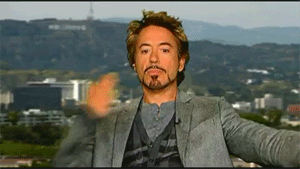
just testing ... will delete
Just using this post to test out a few things. I will be deleting it shortly. :)
 1
1